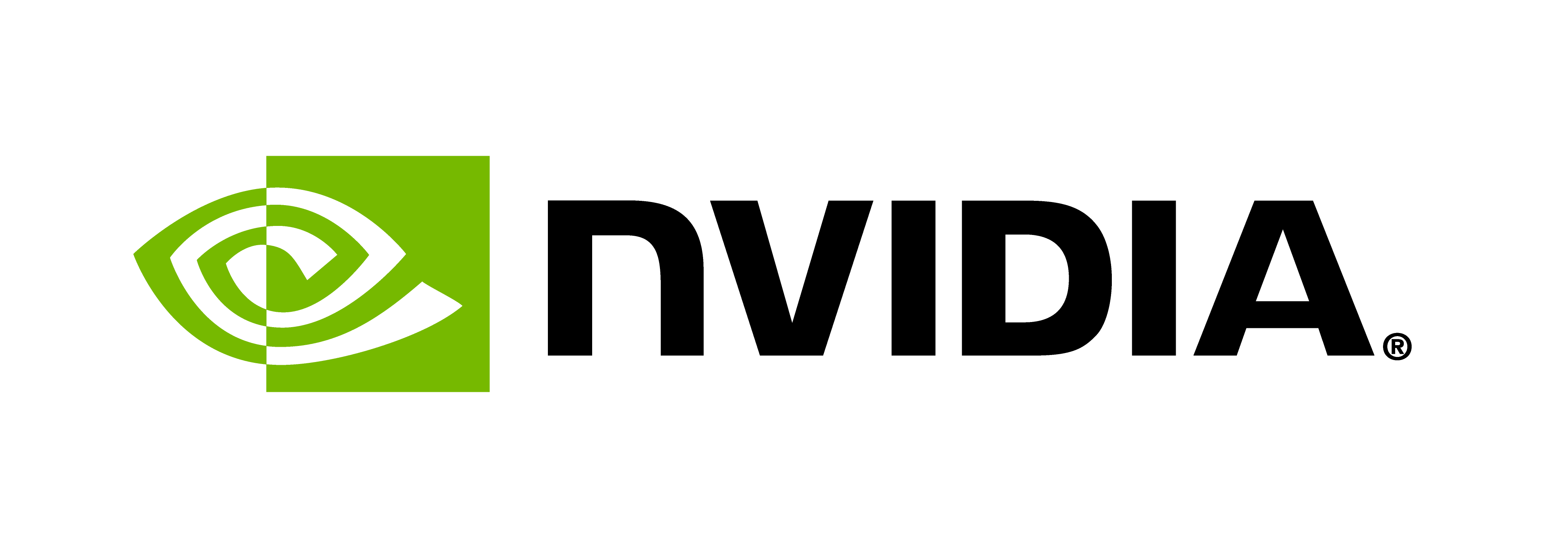Realm Completion Queue
Introduction
In some scenarios, we want to test the completion/triggerness of any event
within a group of events, similar to MPI_Testany.
Realm provides a scalable mechanism named CompletionQueue that
provides an event notification whenever any of the events in the CompletionQueue have triggered.
Despite its name, the data structure itself does not really act like a queue with
push/pop semantics. It is more like a set of events, and notifications
when any event in the set has been triggered.
Therefore, rather than testing each
event in order using the has_triggered method, events can be pushed into a
CompletionQueue, and completed/triggered events can be popped one by one or in batches.
In this tutorial, we will demonstrate how to use the CompletionQueue.
Here is a list of covered topics:
- Creating a CompletionQueue
- Using CompletionQueue to Track Triggerness of Events
- Destroying a CompletionQueue
Creating a CompletionQueue
A CompletionQueue can be created by calling:
CompletionQueue::create_completion_queue(size_t max_size);
The max_size parameter specifies the maximum number of triggered
events the CompletionQueue can hold. If the max_size is set to 0,
the queue can grow arbitrarily, but at the cost of additional overhead.
Using CompletionQueue to Track Triggerness of Events
First, we start with the basic APIs of the CompletionQueue.
An event can be added to the CompletionQueue using add_event.
It is important to note that the event won’t be added to the queue until triggered.
To test whether events added by add_event have been triggered and
are available in the CompletionQueue, we can use the get_nonempty_event.
This method returns an event, which will be triggered once
at least one triggered event is inside the CompletionQueue.
The get_nonempty_event returns a NO_EVENT if the CompletionQueue is not empty.
Let’s take the following code for an example, the nonempty_test variable is NO_EVENT
because the event e added is triggered and becomes available in
the CompletionQueue after nonempty.wait() is returned.
Event nonempty = completion_queue.get_nonempty_event();
...
Event e = p.spawn(WORKER_TASK, &worker_task_args, sizeof(WorkerTaskArgs));
completion_queue.add_event(e);
nonempty.wait();
Event nonempty_test = completion_queue.get_nonempty_event();
assert(nonempty_test == Event::NO_EVENT);
...
completion_queue.pop_events(&popped[0], 1);
nonempty_test = completion_queue.get_nonempty_event();
assert(nonempty_test != Event::NO_EVENT);
Once the event e is popped out of the CompletionQueue using pop_events,
the CompletionQueue becomes empty, and therefore, the new value of nonempty_test
returned by get_nonempty_event is no longer NO_EVENT.
It is important to note that the get_nonempty_event will always return an event,
if the caller is not on the same process/rank as
the one where the CompletionQueue is created, even if the CompletionQueue
is not empty.
Then, we demonstrate how to use the CompletionQueue to track
the completion of a batch of events. First, we launch a
batch of WORKER_TASK and add the events returned by the task spawners
to the CompletionQueue. Second, a CLEANCQ_TASK is
launched to collect all triggered events, but this task is not launched
until at least one event becomes available in the CompletionQueue.
Finally, we pass the event of the CLEANCQ_TASK spawner to the destroy
method of the CompletionQueue, so the CompletionQueue will be destroyed
once the CLEANCQ_TASK is finished. It is worth noting that, similar to an event,
the CompletionQueue can be passed as a task argument. Additionally,
the APIs of the CompletionQueue are task-safe, meaning that they can
be called concurrently from different tasks.
Destroying a CompletionQueue
A CompletionQueue can be destroyed by calling the destroy, and
it also accepts a pre-condition event.