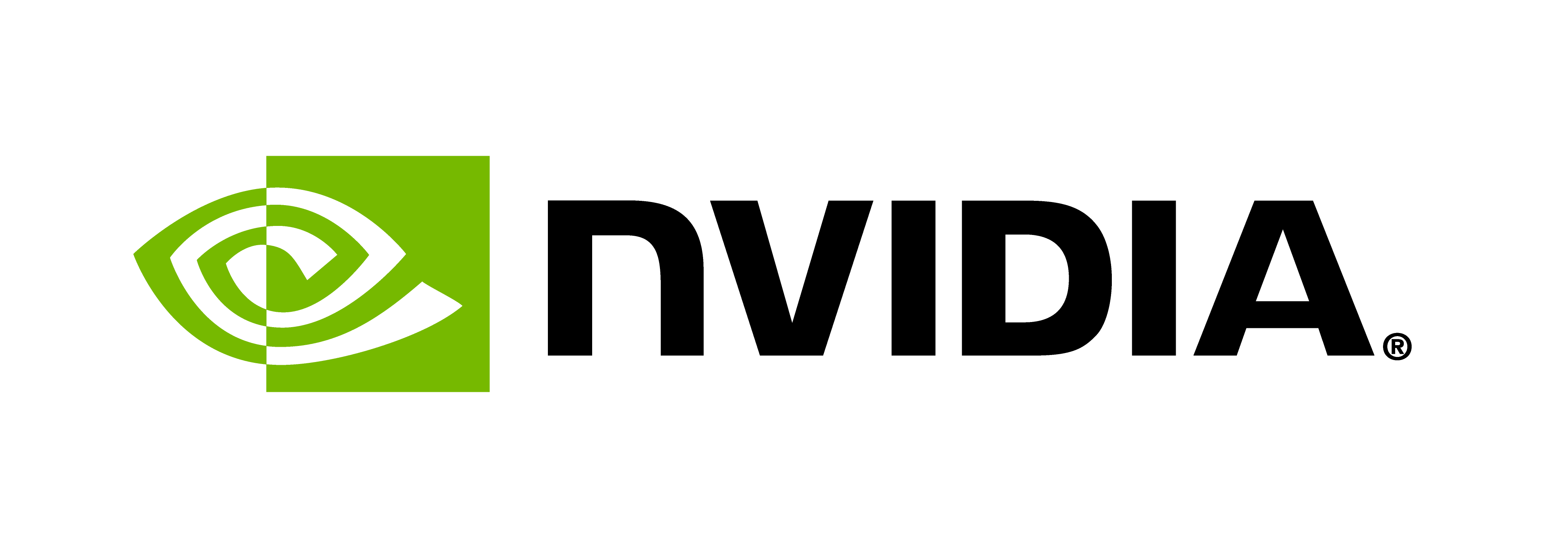Getting Started
Dependencies
To get started with Legion, you’ll need:
- Linux, macOS, or another Unix
- A C++ 11 (or newer) compiler (GCC, Clang, Intel, or PGI) and GNU Make
- Optional: CMake 3.16 or newer
- Optional: Python 3.5 (used for profiling/debugging tools)
- Optional: CUDA 10.0 or newer (for NVIDIA GPUs)
- Optional: GASNet (for networking, see installation instructions)
- Optional: LLVM 7-14 (for dynamic code generation)
- Optional: HDF5 (for file I/O)
Installing
Download Legion from Github:
git clone https://github.com/StanfordLegion/legion.gitTo test, find an example you’d like to try and run make. For example:
export LG_RT_DIR="$PWD/legion/runtime"
cd legion/examples/circuit
make
./ckt_simContents
The top-level contents of the repository include:
tutorial: Source code for the tutorials.examples: Larger examples for advanced programming techniques.apps: Several complete Legion applications.language: The Regent programming language compiler and examples.runtime: The core runtime components:legion: The Legion runtime itself (seelegion.h).realm: The Realm low-level runtime (seerealm.h).mappers: Several mappers, including the default mapper (seedefault_mapper.h).
tools: Miscellaneous tools:legion_spy.py: A visualization tool for task dependencies.legion_prof.py: A task-level profiler.
The rest of this page covers how to begin using the Legion runtime.
Makefile Variables
The Legion Makefile includes several variables which influence the
build. These may either be set in the environment (e.g. DEBUG=0
make) or at the top of each application’s Makefile.
DEBUG=<0,1>: controls optimization level and enables various dynamic checks which are too expensive for release builds.OUTPUT_LEVEL=<level_name>: controls the compile-time logging level.USE_CUDA=<0,1>: enables CUDA support. If enabled,CUDA(orCUDA_TOOLKITHOME) should be set to the CUDA install location (e.g./usr/local/cuda).USE_GASNET=<0,1>: enables GASNet support (see installation instructions). If enabled,GASNET(orGASNET_ROOT) should be set to the GASNet installation location, andCONDUITmust be set to the desired GASNet conduit (e.g. ibv, gemini, aries).USE_LLVM=<0,1>: enables LLVM support. If enabled, and anllvm-configbinary is not in your path, specify its location withLLVM_CONFIG.USE_HDF=<0,1>: enables HDF5 support. If enabled, and HDF5 is not installed in the standard include/library directories, specify the install location usingHDF_ROOT.
Build Flags
In addition to Makefile variables, compilation is influenced by a
number of build flags. These flags may be added to the environment
variable CC_FLAGS (or again set inside the Makefile).
CC_FLAGS=-DLEGION_SPY: enables Legion Spy.CC_FLAGS=-DPRIVILEGE_CHECKS: enables extra privilege checks.CC_FLAGS=-DBOUNDS_CHECKS: enables dynamic bounds checks.
Command-Line Flags
Legion and Realm accept command-line arguments for various runtime parameters. Below are some of the more commonly used flags:
-level <category>=<int>: sets logging level forcategory-logfile <filename>: directs logging output tofilename-ll:cpu <int>: CPU processors to create per process-ll:gpu <int>: GPU processors to create per process-ll:util <int>: utility processors to create per process-ll:csize <int>: size of CPU DRAM memory per process (in MB)-ll:gsize <int>: size of GASNet global memory available per process (in MB)-ll:rsize <int>: size of GASNet registered RDMA memory available per process (in MB)-ll:fsize <int>: size of framebuffer memory for each GPU (in MB)-ll:zsize <int>: size of zero-copy memory for each GPU (in MB)-lg:window <int>: maximum number of tasks that can be created in a parent task window-lg:sched <int>: minimum number of tasks to try to schedule for each invocation of the scheduler
The default mapper also has several flags for controlling the default mapping.
See default_mapper.cc for more details.
Tutorials
Now that a working version of Legion has been established we recommend that users follow the tutorials to begin using Legion.