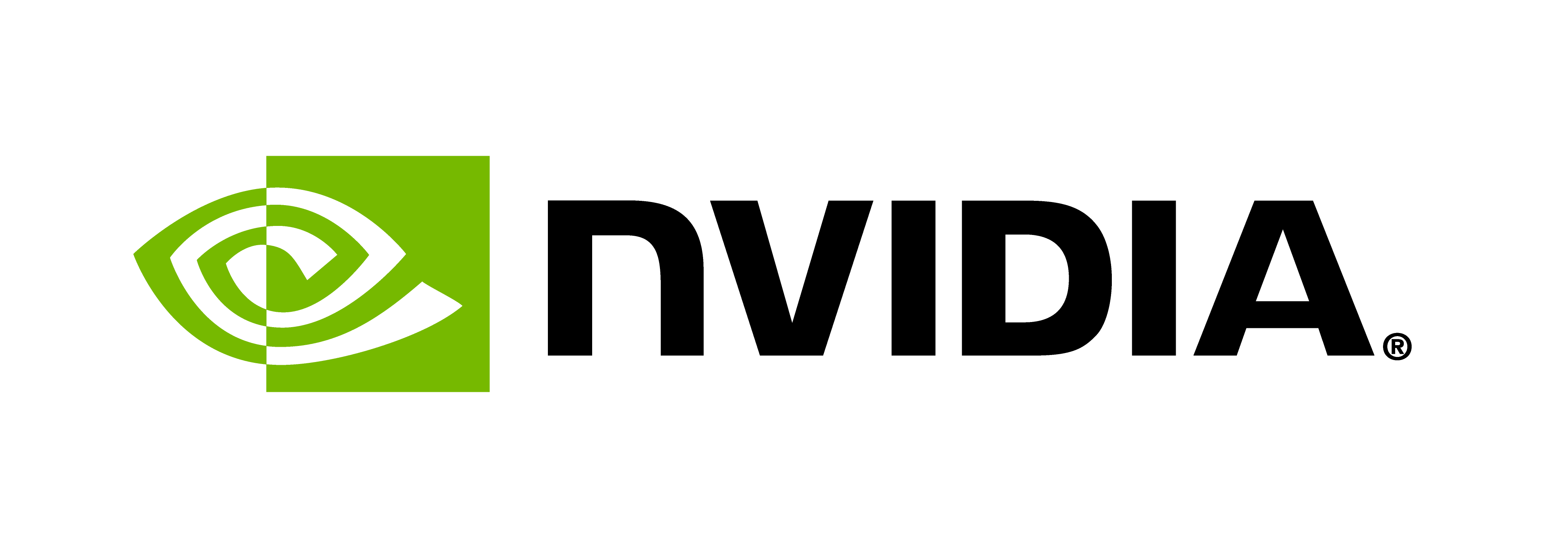GASNet
Legion uses GASNet to support a variety of network architectures. Compiling GASNet is non-trivial, so new users are advised to leave it disabled until their application is fully ported and optimized on a single node.
- Established GASNet Configurations
- Building GASNet
- Configuring GASNet for Performance
- GASNet Performance Environment Variables
Established GASNet Configurations
Most users, on most machines, do not need to follow our full instructions below. Instead, for machines and networks we’ve used in the past, we maintain a set of tuned and tested GASNet configurations that are known to work well with Legion. We recommend trying these first to see if they will meet your needs prior to attempting to build GASNet on your own.
For example, on an InfiniBand machine, the workflow might look like:
1
2
3
4
git clone https://github.com/StanfordLegion/gasnet.git
export CONDUIT=ibv
export GASNET=$PWD/gasnet/release
make -C gasnet
Building GASNet
Before continuing users should download the most recent version of GASNet and read the associated README. As described in the README, GASNet is organized around the concept of conduits. Conduits provide implementations for different types of interconnect networks. It is imperative that the GASNet configuration script is setup to build the correct conduit for the target machine. The configure script attempts to determine the underlying hardware based on installed drivers. However, the configure script can be misled especially if drivers are not visible in a user’s path or are not loaded by the operating system. For example, if a cluster has Infiniband hardware, but the drivers are not loaded by the OS then the GASNet configure script will not build the Infiniband conduit. The summary printed at the completion of the configure script lists the detected conduits. BE SURE THE CONFIGURE SCRIPT BUILDS THE CORRECT CONDUIT.
We have tested Legion on four different conduits on a wide variety of
machines ranging from our own personal Infiniband cluster to the Titan
supercomputer with a Gemini interconnect to a collection of Amazon AWS
nodes in the cloud using ethernet. The full list of flags for GASNet
configuration can be obtained via configure --help, but below are some
useful ones we use when building our own versions of GASNet. (Some of these
are actually the defaults, but we specify them explicitly in case the GASNet
defaults ever change.)
--enable-gemini: force GASNet to build the Gemini conduit for Cray interconnects.--enable-ibv: force GASNet to build the Infiniband conduit.--enable-udp: force GASNet to build the UDP conduit for ethernet interconnects.--disable-mpi: prevent GASNet from building the MPI conduit. It is very slow.--prefix: specify the destination for the GASNet installation.--enable-par: enable calling GASNet from multiple threads. Required for Legion.--enable-mpi-compat: allow GASNet to interoperate with MPI. Necessary for Legion applications which interact with MPI applications.--enable-segment-fast: necessary for supporting one-sided RDMA operations.--disable-aligned-segments: remove the requirement for aligned pinned memory.--disable-pshm: there should normally only be one GASNet process per node in a Legion application. (Use--enable-pshmonly when Legion GASNet applications will interoperate with MPI applications with more than one process per node.)
After following the instructions to build and install GASNet, there
will be a GASNet library and a binary used for running
applications. All applications using GASNet will need to link against
the GASNet library (we describe how this is handled by the Legion
build system below). Similar to running an MPI application with
mpirun, a GASNet application must be launched by a wrapper
script. This script is installed in the bin directory wherever
GASNet was installed and usually takes the form gasnetrun_<conduit>
where ‘conduit’ names the conduit that should be used
(e.g. gasnetrun_ibv). When Legion applications are built with
GASNet, they must be launched using this script. This script has a
number of parameters and we refer users to the GASNet documentation
regarding it.
We strongly recommend users test the performance of their GASNet installation. A GASNet installation also comes with some basic benchmarks for determining the performance of the underlying network. Users should run these benchmarks and compare them against known performance results to ensure that they meet expectations. A slow GASNet installation will result in poor performance of Legion applications.
Configuring GASNet for Performance
The configuration of a GASNet installation is important for performance of many applications. Here we give two examples of configuring GASNet for different architectures. We caution readers that the examples shown here demonstrate some of the GASNet features necessary for performance but are in no way comprehensive. In all cases users should always consult the GASNet Documentation to ensure that they obtain the highest possible performance installation for their target machine.
Below is a configure command that we use for our installation of GASNet on the Keeneland supercomputer. (Note that this example uses a very old version of GASNet. Please use the most recent GASNet release if possible, and keep in mind scripts or options may now be named differently than what is shown below.)
./configure --prefix=/nics/d/home/sequoia/gasnet-1.22.0/ --enable-ibv \
--enable-mpi --disable-portals --disable-mxm --enable-pthreads \
--enable-segment-fast --with-segment-mmap-max=4GB --enable-par \
--disable-seq --disable-parsync --enable-mpi-compat --with-ibv-spawner=mpi \
--disable-ibv-rcv-thread --disable-aligned-segments --disable-pshm --disable-fcaWe describe each of the flags in turn. The --prefix flag specifies
the target installation location for GASNet in our user space
directory (because we do not have administrative privilege on
Keeneland). We then specify the target conduits to build with the
--enable-ibv and --enable-mpi flags indicating that GASNet should
build the Infiniband and MPI conduits. The --disable-portals and
--disable-mxm tell GASNet to avoid using any available
Portals or Mellanox APIs when
building our conduits respectively. The --enable-pthreads flag
instructs GASNet that it can use the Posix threads API as part of its
implementation. We instruct GASNet that it should pin 4 GB of memory
on each node to be used for its fast active message segment using the
--enable-segment-fast --with-segment-mmap-max=4GB flags. Legion is
multi-threaded and we therefore need the thread safe version of GASNet
which we specify with the --enable-par flag. We do not require the
sequential, or thread-unsafe multi-threaded GASNet versions so we
disable them with the --disable-seq and --disable_parsync flags.
We enable our GASNet implementation to inter-operate with MPI by
passing the --enable-mpi-compat flag. Since we usually use mpirun
for spawning our applications instead of the gasnet*_run utilities,
we set the spawner to MPI with the --with-ibv-spawner flag. By
default, GASNet enables a thread for receiving active messages. Legion
performs the same operation so we disable the GASNet thread with the
--disable-ibv-rcv-thread. Since Keeneland is operated by an
installation of Linux with memory layout randomization we pass the
--disable-aligned-segments flag to guarantee correct execution by
GASNet. The --disable-pshm and --disable-fca flags disable shared
memory and fast atomic operations which are unnecessary for Legion.
While our installation for Keeneland is fairly straight-forward, some machines require more complex GASNet installations. As an example, our installation of GASNet on the Titan supercomputer requires us to leverage a GASNet cross-configure script because the compilers on the login nodes of Titan are different from the compilers necessary for building code to run on Titan compute nodes. Titan is an instance of a Cray XE architecture, therefore we use the correct GASNet cross-configure script for the Cray XE architecture. Below are the two command lines for first building a symbolic link to the correct cross-configure script, and then invoking it.
ln -s other/contrib/cross-configure-crayxe-linux cross-configure
./cross-configure --prefix=/ccs/home/mebauer/gasnet/ --enable-gemini \
--disable-portals --enable-pthreads --enable-segment-fast \
--with-segment-mmap-max=4GB --enable-par --disable-seq \
--disable-parsync --disable-mpi --enable-mpi-compat \
--with-target-cxx=/opt/cray/xt-asyncpe/5.24/CCMany of the flags are the same as previous example. We note that we
include the --enable-gemini flag in order to ensure that the conduit
for the Gemini interconnect is built. We also specify the correct MPI
cross-compiler with the --with-target-cxx flag. These two examples
should provide a useful illustration of the kinds of flags that can
influence the performance of GASNet installation and should be
considered when building an installation of GASNet to be used with
Legion.
GASNet Performance Environment Variables
In addition to the configure time settings, GASNet also supports a
myriad array of environment variables that can influence the
performance of an application. When performance tuning an application
these variables should be properly set to match the communication
patterns of the target application. There are many environment
variables that can be set. They are documented in the main and per-conduit
GASNet README files, and can be listed at run time by setting
GASNET_VERBOSEENV=1. We cover some of the more important
performance ones here, looking first at the environment variables for
the Infiniband conduit, and then the ones for a Cray Gemini
conduit.
The documentation for the GASNet Infiniband conduit can be found here. For all of our applications that use the Infiniband conduit we tune the following environment variables.
GASNET_NETWORKDEPTH_PP- Specifies the total number of operations (active messages and RDMA) operations that can be in flight between any pair of nodes.GASNET_NETWORKDEPTH_TOTAL- Specifies the total number of operations that can be in flight from any one node to all the others.GASNET_AM_CREDITS_PP- Set the total number of active messages that can be in flight between any pair of nodes.GASNET_AM_CREDITS_TOTAL- Set the total number of active messages that can be in flight from any one node at a time.GASNET_AM_CREDITS_SLACK- Control how quickly active message credits are sent back to the node that sent them.GASNET_AMRDMA_MAX_PEERS- Control the number of nodes which support the faster path for active messages by using RDMA. We usually set this to0as the heuristics used within GASNet to guess which peers to switch to the faster path are often confused by Legion’s message passing behavior.
The documentation for the GASNet Gemini conduit can be found here. We regularly tune the following variables when optimizing an application for the Gemini conduit.
GASNET_NETWORKDEPTH- Maximum number of network operations which can be in flight between any pair of nodes.GASNET_NETWORKDEPTH_TOTAL- Maximum number of network operations which can be in flight from an individual node at a time.GASNET_GNI_NUM_PD- Control the number of UGNI post descriptors available for performing network operations.GASNET_GNI_MEMREG- Specify the number of pinned memory allocations available for GASNet to use. Most often needed when running applications without the -ll:rsize flag (see here).
In order to tune these variables we regularly employ a simple script which sweeps the parameter space, records the performance of our applications, and then reports the best configuration to use.